
Did you hear about Thrive Comments and wondering if it's worth the money?
Maybe you have already read some reviews but they are all so positive and biased?
Welcome to my Thrive Comments review!
In this review, I'm going to share with you what I liked and especially what I did not like about Thrive Comments.
I'm going to also share with you why I uninstalled this Thrive Themes plugin from my site.
So keep reading to find out the UGLY side of this plugin which no one is going to tell you about!
Thrive Comments Plugin Review
Name: Thrive Comments
Website: Thrivethemes.com
Founder: Thrive Themes
Price: 1 licence pack $39 - 5 licence pack $47 - 15 licence pack $97.
What is it? Comments moderation plugin
Recommended? Yes

What is Thrive Comments?
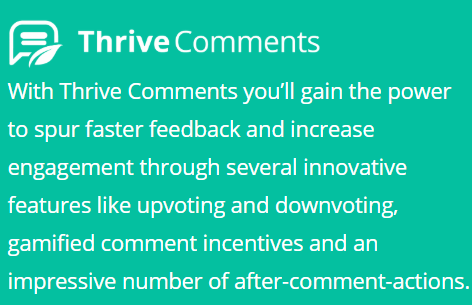
Thrive Comments is a premium comments management plugin for WordPress developed by Thrive Themes.
The good thing about Thrive Comments is it perfectly integrates with any theme.
After you install this plugin your old comments won't be affected at all.
Last year I heard about Thrive Comments and I have read many reviews about it saying how good it is and to be honest with you I was 100% sold.
That's why I decided it to buy it and use it on my blog to add the incredible features that everyone is talking about.
Fast forward today in 2019 it's been a year that I have been using Thrive Comments.
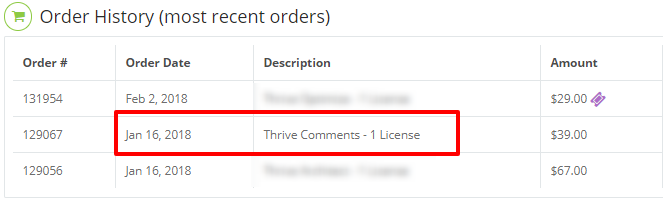
I have been using Thrive Comments on my blog since January 2018
As you can see I have been using Thrive Comments for more than a year.
Now I know all the shortcuts, features and functionalities of Thrive Comments because I got used to it.
I have also put together a list of things I HATE about Thrive Comments which you definitely want to know before you invest in this premium tool.
So keep reading to learn more about this plugin!
How Does Thrive Comments Work?
The Thrive Comments plugin once installed it will take over and control the native comments management system exactly like Disqus and the Facebook comments plugin.
Thrive Comments adds a lot of things to your comments section that will result in many benefits for your site that include:
- Thrive Comments will add more engagements to your site.
- More affiliate sales & conversions
- More SEO benefits (will explain the later)
Keep reading to learn how you can use Thrive Comments to add these benefits.
Thrive Comments Installation & Set up
Step 1 - Purchase Thrive Comments
When I purchased Thrive Comments last year, I had to download the file to my computer unzip it and upload it to my WordPress website.
Now they have released a new system called Thrive Product Manager which allows you to install Thrive Comments and all the Thrive Themes products without having to unzip them and uploading them manually.
Quick Note!
The Thrive Product Manager needs to be unzipped and uploaded manually to your WordPress site.
Once you install the Thrive Product Manager you can use it to install any Thrive Themes product you have purchased without having to upload them and unzip them manually.
Here's how you can install Thrive Comments with the new Thrive Product Manager.
Step 2- The Thrive Themes Settings
Once you have bought, installed and activated the license of Thrive Comments it's time to start playing with the settings to configure your new premium tool.
As you change the settings you have a live preview on the right side to see how the changes look like.
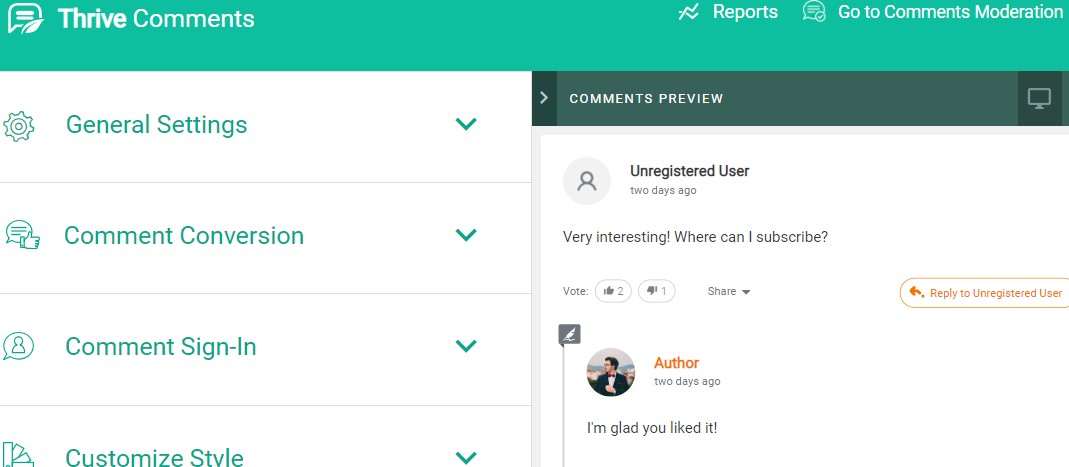
Here are some of the most important settings you want to configure.
- General Settings: Activate Thrive Comments, disable or enable comments on old posts & more.
- Comments Conversions: Encourage commenters to take a certain action after leaving a comment.
- Voting & Badges: enable voting & Badges features.
- Notifications: Notify commenters of new replies and comments.
Quick Note!
Make sure you clear all the cache to apply and see the changes on your site.
Step 3- Start Moderating Comments
To start moderating comments all you have to do is login to your WordPress site.
Click on comments, just under all comments you will read "Thrive Moderation Comments".
After you click on that you will start approving and disapproving comments right from your WP dashboard.
Here's how it looks like.
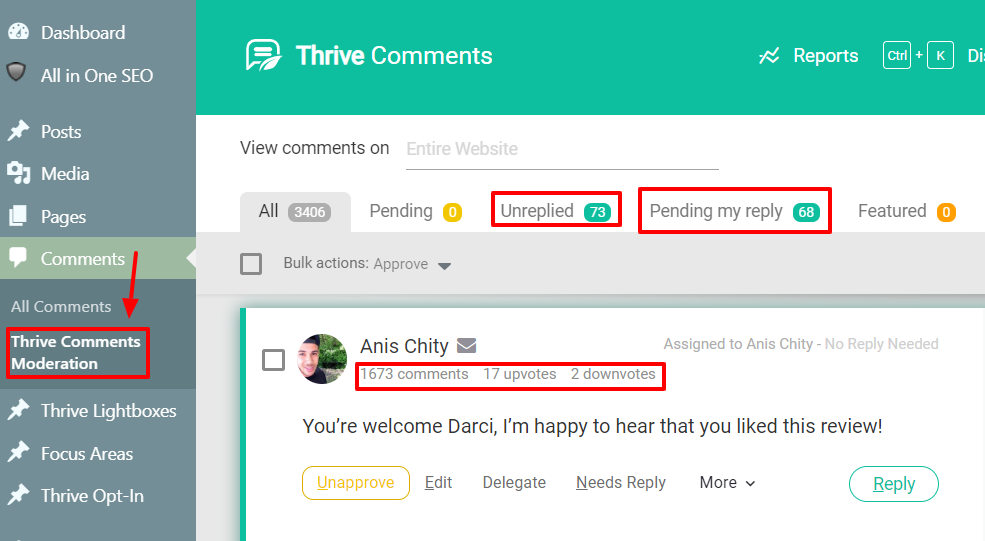
The Thrive Comments 4 Best Features
There are 4 features that come with Thrive Comments that can take your comments section to the next level.
Below I explain to you the features and their benefits for your blog.
1. Automatically Link Keywords in Comments
This is absolutely the best feature that made me fall in love with Thrive Comments.
I'm actually surprised why other Thrive Comment reviews don't talk about this feature.
If you go to advanced settings you will have the ability to automatically link to any page you want when certain words are typed in your reply to a comment.
Here is an Example of How it Works!
Let's say you have a website about the best boxing gloves, and you want people to visit your recommended boxing gloves page where you make affiliate sales.
When receiving comments on your other pages and when you reply to them you can make words like boxing gloves or recommended boxing gear automatically link to your money page whenever they are mentioned in your reply to a comment.
This feature has allowed me to increase affiliate sales.
For example, I promote Wealthy Affiliate it's always my #1 recommended training to start a successful affiliate site.
I write reviews and posts on my site all the time with the goal to drive traffic to my Wealthy Affiliate landing page.
Thanks to Thrive Comments I can make some certain words like build an affiliate site, how to get affiliate marketing training to automatically link to my Wealthy Affiliate landing page from the comments section.
Thanks to this functionality I have increased traffic to my landing page which resulted in more affiliate sales for me!
Here's how you can enable this amazing Thrive Comments feature.
- In your WordPress left sidebar menu click on Thrive Dashboard,.
- Select Thrive Comments
- Click on Advanced Settings
- Click on Add New
- Add keywords that you want to be linked
- Add the URL you want to send traffic to.
For my Wealthy Affiliate landing page here's how I set up this feature.
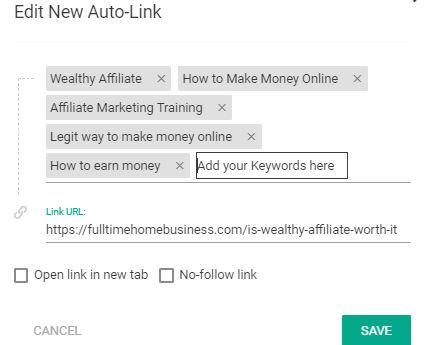
2. Upvotes, Down Voting & Badges
Thrive Comments gives you the ability to enable or disable upvotes and downvotes in your comments section.
I have personally enabled this feature because it allows members to upvote the comments they agree with and downvote the comments that they don't agree with or don't like.
This is especially useful for forum sites where engagement is so important.
You can also enable this feature for logged in users only or vice versa.
Here's how the upvoting and down voting feature looks like in my comments section.
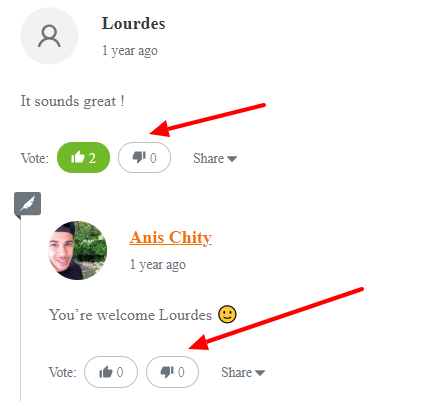
To increase engagements and encourage more comments on your site, you can also enable the badges feature.
Thrive Comments allows you to give badges to your commenters.
For example, If you've 8 approved comments on my site you will receive the loyal commenter badge.
I set this up in Thrive Comments here's how it looks like:
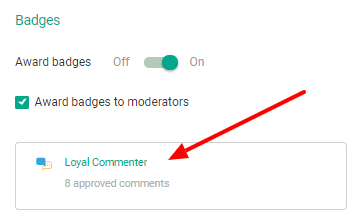
3. Make Your Comments "Convert"
Another powerful feature by Thrive Comments, this is another reason why I like this premium plugin!
When a visitor leaves a comment on your site for the first time Thrive Comments allows you to do this:
- Send your commenter a custom thank you message
- Ask them to share your post
- Show them related posts
- Redirected them to your landing page
- Show them an optin form
Here's how the comment conversion feature looks like!
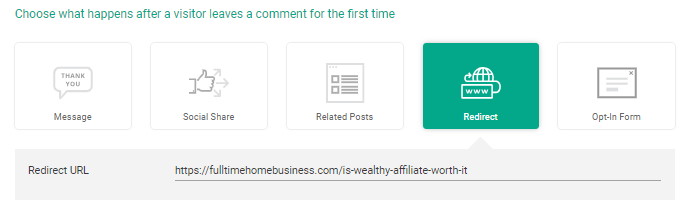
As you can see, people that leave comments on my site for the first time will be redirected to my landing page.
This means more conversions!
Quick Note!
With Thrive Comments you can also encourage people who post a second comment to take another specific action.
You can set this up in your Thrive Comments settings.
4. Social Login Buttons
With Thrive Comments there is another cool funcionality which will increase your comments and social shares!
If you enable it you can allow your commenters to sign in by connecting their Facebook or Google + profiles instead of adding their name and email above the comment box.
This will allow your readers to leave comments faster and give you a boost in comments from those lazy people that don't like typing their name and emails to comment.
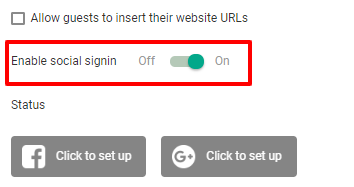
Other Important Thrive Comments Features
- Social Sharing: Next to the comments you receive you'll read "share" this will encourage commenters to share specific comments on social media.
- Customize Your Comments: You can make the comments section look exactly like your theme by changing colors and fonts.
- Comment Date: you can choose from an absolute date (ex: 07-03-2019) or relative time (example: a few hours ago)
- Page Speed Optimization: You can lazy load comments to increase loading speed, but I personally don't like how this feature works in Thrive Comments (more on this later)
- Notifications: Notify commenters by sending them a custom notification.
- Thrive Comments Insights: You can read analytics on how many comments, upvotes and downvotes your site gets and what are the best performing posts and comments.
- Feature & Pin Comments: you can choose the featured comments and comments you want to pin (stick to the top)
How Much Does Thrive Comments Cost?
The best thing about Thrive Comments is the cheap price, I mean you get so many great features for such a VERY affordable price.
Here are the Thrive Comments pricing plans.
1 License Pack ($39)
- You can install Thrive Comments in one site only.
- Unlimited free updates
- 1 year of free support
5 License Pack ($47)
- You can install it in 5 websites
- Free lifetime updates
- 1 year of free support
15 License Pack ($97)
- Install it in 15 sites
- Lifetime updates
- 1 year of free support
What I Like about Thrive Comments
Below I will share with you all the things that I liked about Thrive Comments based in my 1 year and three months experience that I have been using it.
1- Thrive Comments is Pretty Affordable
In my opinion Thrive Comments is a steal for $39 (single licence).
Tell me how many plugins like Thrive Comments you know that will charge you $39 for such features?
In my opinion, Thrive Themes could easily charge $100 for this plugin and yeah that's exactly what other companies do left and right!
2- 30 Days Money Back Guarantee
With Thrive Themes you have a 30 days money back guarantee.
If you don't like Thrive Comments you can get a refund.
I personally asked for a refund one time from Thrive Themes and I can assure you that they will refund your money fast and quickly as long as you request it before 30 days.
3- It Boosts Engagements & Affiliate Sales
With the native WordPress comments management system, the comments section is almost forgotten!
People love reading comments and read what other people think about the articles they are interested in that's why it's important to try to promote your stuff in the comments section.
Thrive Comments makes this process very smooth and easy in fact with a few clicks of a mouse you can transform your comments section to a conversion machine!
4- You Can Even build Your Email List
I'm pretty sure you know how important and profitable email marketing is right?
I'm pretty sure you have NEVER imagined you could increase your email subscribers through comments right?
That's a reality now thanks to Thrive Comments.
Watch this video (minute 11:31) to see how to spike your creativity in using Thrive Comments to increase your email subscribers
Here's a great post from Thrive Themes where they share with you the best tricks to turn comments into conversions.
5- It Makes Your Comments Section look Great
Another proof using Thrive Comments is the fact it makes your comments section look a lot better.
Those badges, share, upvoting and downvoting features all make your blog look amazing.
They also make your site stand out a bit from those blogs still using the basic WordPress comment section.
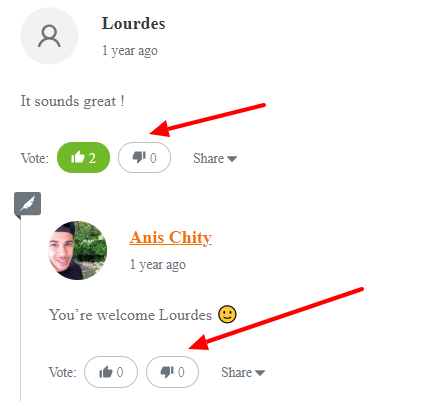
6- Thrive Comments will Reduce Bounce rate (Good for SEO!)
Bounce rate is the biggest enemy of every webmaster that relies on free search engine organic traffic.
Wait Wait Wait! What is Bounce Rate?
Bounce rate is a percentage of people that land on your landing page and exit it without clicking any other pages.
A website with a high bounce rate will rank lower than a website with a low bounce rate.
Thrive Comments has contributed in lowering the bounce rate of my site.
Because now people will click on links in the comments section or get redirected to a certain post when they leave a comment.
This means less bounce rate which is great for SEO!
What I Don't like about Thrive Comments
Now that I talked about all the things that I liked about Thrive Comments it's time to talk about the ugly side of this plugin!
If you're a reader of my blog you know I like to say things exactly like they are and only provide you with VERY honest reviews.
Here's what I don't like about Thrive Comments so far.
1- Thrive Comments Causes SLOW Loading Speed!
Remember all the cool features I was talking about?
If you want to enjoy more affiliate sales and comments you need to sacrifice a few seconds in your site overall loading speed.
We all know how site speed is important for Google, the slower your site is the more traffic and sales you're missing out.
When it comes to loading speed literally every millisecond counts.
If your site loads up in 4 seconds and you make a few tweaks and make it load in 2 seconds you will see a noticeable increase in traffic and sales!
Yes! That's how loading speed is important for Google and the other search engines!
Unfortunately, Thrive Comments does affect site peed a bit because of the added features.
But Thrive Themes to fix this loading speed problem they have released a lazy load function which is not so good...
3- Terrible Lazy Load Feature!
Lazy loading allows you to easily increase page speed because it will only show comments when they enter the viewport of your readers.
This will avoid loading the comments in advance which will make the page load faster.
Thrive Comments have implemented this function but it's the worst I have ever seen.
In the Thrive Comments advanced settings, you can enable this feature.
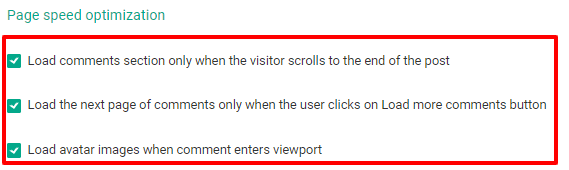
But when I enable it, I receive much feedback from my readers telling me they can't leave comments on my site!
I did my digging and I found out that when I try to leave a comment there is a little green circle that keeps spinning trying to "lazily" load the comments.
But the problem is they don't load even if you reload the page!
This has made me pull my hair and scream many times I swear...
Now, this does not happen to everyone I noticed this problem will happen to people with slow internet speed but I'm not sure.
4- Sometimes It Does Not even Work!
Here is another thing that makea me pull my hair.
Sometimes I'd visit a page on my site from an incognito page and when I scroll down to the comment section I get this amazing red message:
- The Comments could not be retrieved
I hate it when I see this message because I tried everything under the sun to not see this message but from time to time I see it.
But after testing, screaming and yelling I found out that when I enable caching via W3 Total cache I start seeing that warning but when I disable it the plugin will start working normally.
You will need to do your testings and see if there are any plugins that don't make Thrive Comments work properly.
4- Mediocre Affiliate Program
I love the Thrive Themes design and how their site and landing pages look, but their affiliate program is the opposite thing.
To promote Thrive Comments in this review I had to sign up for the Thrive Themes affiliate program, that's exactly what I did but their affiliate program content was like a forgotten website!
Everything is basic and the banners are outdated.
For example there are no banners about Thrive Comments and the Thrive Architect (a tool I love & recommend) banners still say Thrive Content builder (Thrive Architect old name)
5- Limited Support Team
When I bought Thrive Comments I was able to get support when I needed help but it wasn't fast, sometimes it will take 2 days just to get a response.
But most of the time it will take like 3-4 hours to get a response to your tickets.
But one year later I can't get support anymore.
Because Thrive Comments or any Thrive Themes plugin you buy individually gives you 1 year of free support.
If you don't have support coverage anymore in one of your Thrive Themes plugins here's what you can do.
- Buy the Thrive Themes membership (gives you access to literally all their products and support for a lifetime.
- Buy one year of extra support ($40)
- Buy another individual Thrive Themes product to get another year of free support.
This is Why I Uninstalled Thrive Comments
I really love Thrive Comments but because of the problems it has caused to my site I had to uninstall it because I can't stand seeing it not work properly on my site and making me lose comments.
Keep in mind that I have uninstalled Thrive Comments just temporarily, I'm going to test and play with my plugins until I see what's causing Thrive Comments to not work properly.
I see Thrive Comments working fine on other sites so I just need to find a solution for this problem.
I'm going to probably buy a one year of support to get the Thrive Themes to help me fix this issue because I don't WANT to scream or pull my hair anymore 😀
Thrive Comments Alternatives
If you're looking for other plugins and other WordPress comments managing systems that are similar to Thrive Comments here are my top picks.
Thrive Comments Vs Disqus

I have read lots of people looking for a comparison between Thrive Comments and Disqus that's why I decided to share with you some key differences here.
- Thrive Comments is a paid WordPress plugin
- Disqus doesn't require you to install plugins.
- Disqus basic plan is free but they will show ads on your site
- The Disqus paid plan costs $10/month & pro plan costs $99/month
Thrive Themes have made a full Thrive Comments Vs Disqus comparison post where you can learn more about the difference between the two.
Other Thrive Comments Alternatives
- Facebook comments plugin
- CommentLuv
- IntenseDebate
- Muut
- MeType
- CivilComments
Final Review - Is Thrive Comments Worth the Money?
In my opinion, Thrive Comments is worth every penny because no other tool will offer you such amazing features for an incredible price.
Plus you have a 30 days money back guarantee so even if you find out that is not for you simply uninstall it and get your money back.
I really hope my honest & unbiased Thrive Comments review was useful for you.
If you did not Get Your Thrive Comments Copy yet, I'd appreciate it if you use my affiliate link and thanks for the support!
Also, check out my List of Affiliate Marketing tools that I can't live without!


Impressive!Thanks for the post
You are welcome!
Hi. So is this comment section currently using Thrive Comments?
Not anymore, I removed it because I’m testing out something.
I am trying to decide between Thrive, Jetpack De:Comments or wpDiscuz the site is comment driven
Any thoughts?
Discuss and Thrive Comments are both good, I recommend you one of these two.
Useful in-depth review, thank you!
You’re welcome!
My favorite blog has switched to Thrive comments and now her comments never load and I can never leave a comment. I actually just googled this, and came upon your site, to see if I could send her a link to fix it (why I’m here).
I truly dislike Thrive comments, as an avid reader of a blog. I used to leave comments, but now I don’t have the patience for it. The “lazy load” is a PERFECT way to put it.
That said, it looks like you still have Thrive comments installed here?
As a user I say DON’T USE THRIVE COMMENTS.
To Thrive I say FIX YOUR COMMENTS PLUGIN!
Hi Gigi, thanks for your comments, yeah Thrive Comments used to piss me off when it does not load, but I did some experimentations and disabled a couple of conflicting plugins and not it seems to work fine.
Thrive really need to work on this.
Thanks again
Anis
I appreciate the very thorough and candid review. I loved the features highlighted but I’m glad you warned me of the loading issues. I am more likely to be constructive in troubleshooting round the problem and not hit the roof.
Just how many extra loading seconds does it add to my site? If it’s less then 10, I can perhaps delete one of my existing plugins that does not offer as much as Thrive Comments.
I’m looking forward to playing with its functionalities! Thanks for sharing.
Hi Catch, Thrive Comments won’t make a lot of extra loading seconds, because it’s not a very heavy plugin, definitely a lot less 10 seconds I think 1 or 2 seconds maximum.
Wow, Anis, I have immediately bookmarked this page. Do you know why? I have Thrive Comments, but after reading your Thrive Comments review, I realize that I am not utilizing ANY features at all. I am completely missing out. What’s really funny is that I was in Thrive Comments today in WordPress, and I thought “Huh. I wonder what all of these settings do.” And here you came up with the answers. I have been a Thrive user for a couple of months now and I generally love everything about it. You are right about Support though. It’s not super easy to get it. I can’t wait to try out the features you showed us here today! I guess i’ll need to keep an eye out and make sure my site doesn’t load slower. (Or that the comments stop working all together. Yikes!)
Hi Christina! Thanks for bookmarking my review.
Yeah, you’re definitely missing out on a lot of features and conversions if you just have Thrive comments sitting there.
If you have any questions or problems you might encounter let me know I’ll be glad to help! 🙂
Thank you! I will certainly take you up on that offer. 🙂
Welcome, Christina! 🙂
Hello there, this is a really good review of Thrive Comments, thanks so much. I wasn’t very familiar with the product before but thanks to your review I understand its strengths and also its weaknesses. It really does sound like you need to test it for your own individual site and see how it works for you based on the plugins you use. How long do you think it will be until you use it again on your own site?
Hi Cindy, I have just installed it again on my site, I got rid of the caching plugin and I use a combination of site speed plugins that seem to work great so far.