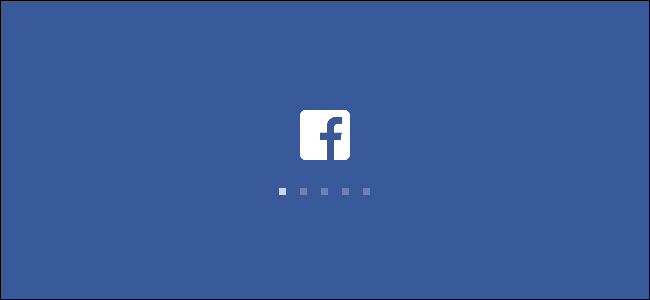
Hello! Welcome to my "How To Share A Post On A Group In Facebook?" Guide!
Facebook is a growing social media in today's century.
It has a lot of features, however, in this guide, we will tackle "sharing".
This feature is very useful since you can easily relay information, posts and many more to a lot of people in just seconds!
Furthermore, we will discuss about how advantageous it is, especially to those who are working online!
Let's get started!
More...
What Is Facebook?

Facebook is a California-based social media platform that has over 2.3 billion active monthly users.
It was founded in 2004, in Cambridge, Massachusetts, by Mark Zuckerberg, along with his fellow Harvard students, Eduardo Saverin, Dustin Moskovitz, Chris Hughes and Andrew McCollum.
This social media website is accessible through your personal computers, smartphones and tablets.
Facebook has a lot of features. Some of these are:
- People can communicate and reach out to their family and friends worldwide.
- Facebook allows you to share and post different forms of media (e.g. pictures and videos)
- Your businesses can even run in Facebook through the use of pages and marketplace.
- You can promote services, companies and businesses through Facebook Ads.
How To Join Facebook?
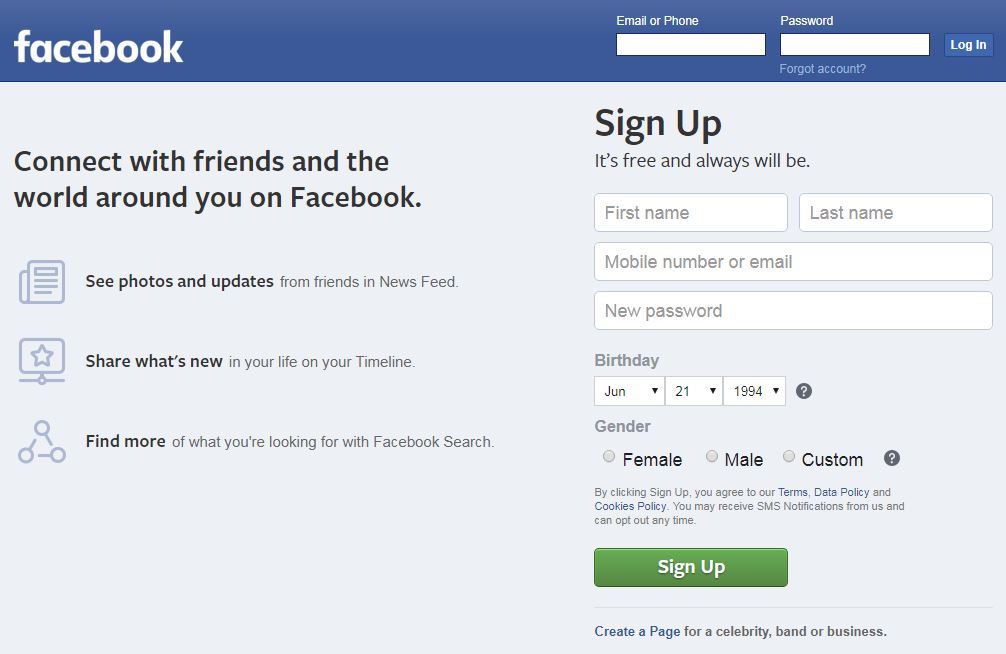
Joining Facebook is pretty simple.
The moment you go to its URL, you can immediately see the sign up page.
Facebook will ask you to provide some personal information and your email.
The picture shown above is the sign up page of Facebook and the things you need to fill up.
Also, signing up for Facebook is completely FREE!
Facebook Create
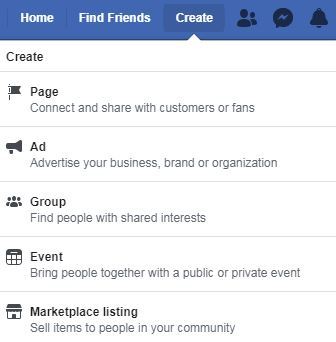
When you are on your timeline, you can see buttons at the top part.
First is the "Home" button which brings you to your home page or your feed.
The next one is "Find Friends" which allow you to of course, search for people and add them or view their profile (if they are public).
And the next one is "Create".
This button allows you to create the following 5 options which are shown in the picture above.
Facebook Page
Facebook Pages are for businesses/organizations/companies or fan pages (bands, celebrities).
This is to make them connect with their followers without adding them to their friends list and access their private info.
Also, you should know that pages are ALWAYS public.
If you have a Facebook page, you can post stuff that your followers can see. And you even have to option to send messages to them.
Facebook Ad
Facebook Ad gives you the opportunity to post advertisements about businesses, companies, services and many more!
Ads can appear on the news feed of users.
Businesses and marketers can benefit from these ads.
Ads bring traffic to the websites of these companies and businesses.
Furthermore, marketers, especially affiliate marketers can utilize Facebook Ads to earn money!

Hello! I Am Anis and I am an affiliate marketer!
I earn a 4-figure affiliate commissions monthly!
Find out how I did it and become and affiliate marketer Here!
Facebook Event
This feature allows you to create an event.
Afterwards, people will be notified about this said event and they can be invited to join it.
Think of it as an online invitation to people in Facebook to attend an event.
Facebook Marketplace
This is one of the newest features in Facebook.
Facebook Marketplace was created for people who wants to sell something and for those willing to buy.
It allows people to post about things they are selling or even posts about services they provide.
When buyers view it and wants to purchase a product, they can communicate with each other and make a deal.
Facebook Group
Facebook Groups are somewhat an account that is intended for a certain community.
For example, there are groups in Facebook that is all about computers.
Anyone can join the said group and be with other people who are also interested in computers.
There, they can socialize and post anything.
However, you should know that some groups have rules and regulations that you have to follow.
Failure to comply can result to you being kicked out.
How To Join In Groups
Before sharing posts on a group, you have to be a member of that group first.
In this section, I will teach you how to join in different groups of your choice.
#1 Search
The first you have to do is to search the category of groups you want to join in.
In this example, I searched for computer.
How to do this?
Simple type it in the search bar in your home page. Afterwards, you click enter.
#2 Groups

After entering and searching, you will be provided with a lot of search results.
To be more specific about groups, you can click the "Groups" button.
It can be found along the options provided like in the picture above.
Once you click "Groups", the search results will be sorted and will only show the group results.
In this way, it will be easier for you to know which result is a group because some are videos or pictures, pages, or even accounts.
#3 Choosing
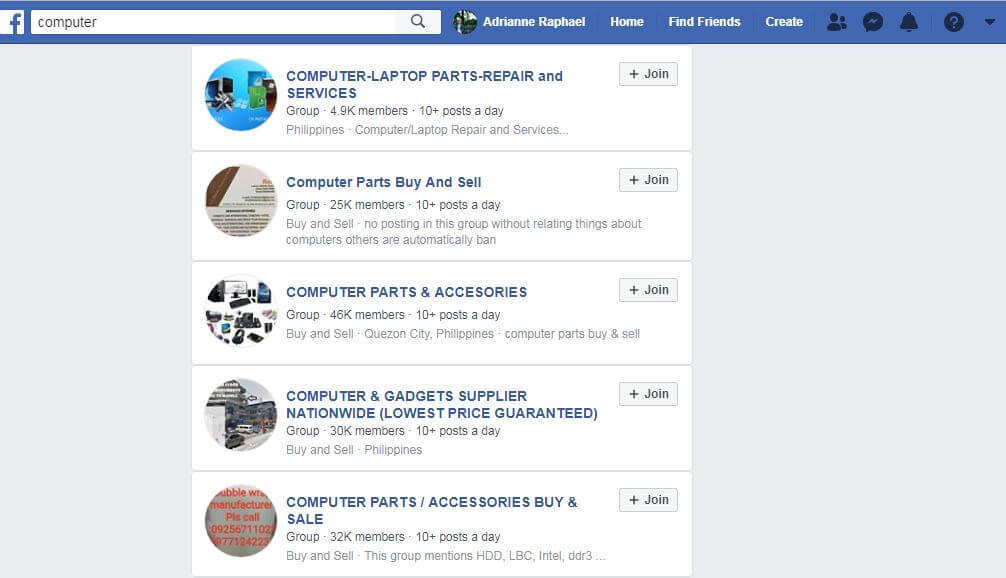
When you have the group results, you can see the "Join" button beside the name of the group.
You can choose which one you would to join by scrolling up or down.
Afterwards, you can simply click the "Join" button and you are good to do.
BUT WAIT!
Some groups immediately allow you to join after clicking.
However, some groups will ask you a couple of questions first that you need to answer.
Afterwards, you will have to wait for a couple of hours or days because the administrator/s of the group will review your answers first to know if you are worthy to join them.
You will receive a notification once they have approved your request to join them.
How To Share Posts On Groups
Facebook Groups have a lot of uses. One is that you can share posts to them.
In this section, I will show you how to do it.
Step 1
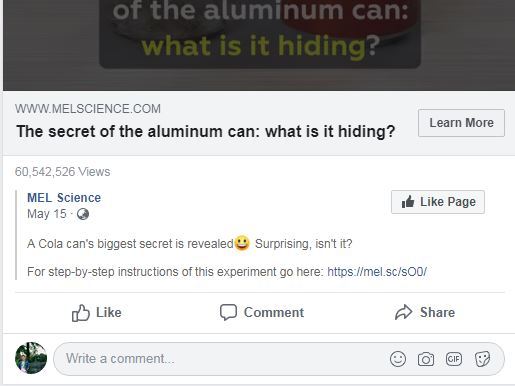
You go to the post that you want to share.
Below the post, you can see a lot of buttons that you can choose from.
You can like the post or react to it.
Leaving comments on the post is another option too.
And of course the "Share" button.
You have to click it to share the post to a group.
Step 2
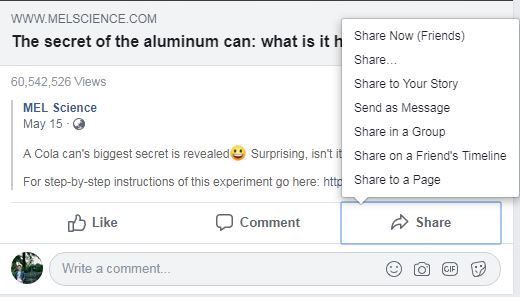
By the time you click the "Share" button, you will be given a couple more options.
You can see the options you can choose from in the picture above.
Since we want to share this post to a group, then we have to choose the "Share in a Group" option.
Click it.
Step 3
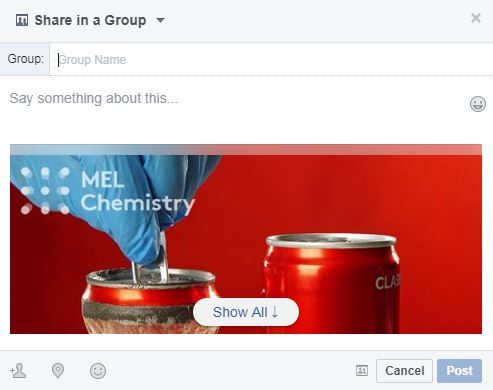
After click that option, you will be shown this kind of window, above the post.
Here, you can type the name of the group you want to share it to.
Also, you can type multiple groups and share the same post at the same time!
You can also type a description or say something about the group.
After that, simply click the blue "Post" button, beside the "Cancel" button.
And you are done! Yay!
Bottom Line
Facebook has evolved over the years.
It simply started as a website where people can socialize.
Now, even businesses and companies operate in Facebook.
The "Share" feature is very useful and helpful to everyone. To most people, they use it to share videos, pictures and even memes to their friends.
However, this feature is also very useful to businesses.
Today, we have what we call "affiliate marketing".
Affiliate marketers can join different affiliate programs online. Affiliate program niches differ.
Some of it include dating sites, travel sites, MMA programs and many more!
When they do, they can earn money by providing links (that lead to their merchant websites) in their web pages or websites.
The more people who clicks to the links, the more money affiliate marketers earn.
With Facebook Share feature, affiliate marketers will have an easier way to expose their websites to the world and therefore, earn more clicks, earn more money!
This is only one of the many benefits of Facebook.
Facebook is not only limited nowadays to socializing online.
Thank you for reading my "How To Share A Post On A Group in Facebook?" guide!
I hope it has helped you a lot. If you have further questions, please feel free to leave it in the comment section!
This is How I Make Money from Home!
Do you want to know how I make money from home?
Well, like I said in this guide, affiliate marketing is one of the best ways to earn money online.
It is so easy, fun and enjoyable! Furthermore, you can work anytime and anywhere!
You won't have anyone to boss you around because you are your own boss!
And the best thing about it is that you can earn a passive income!
Leave your website as it is, and let it earn money for you!
In fact, with affiliate marketing, I earn money like this on a daily basis!
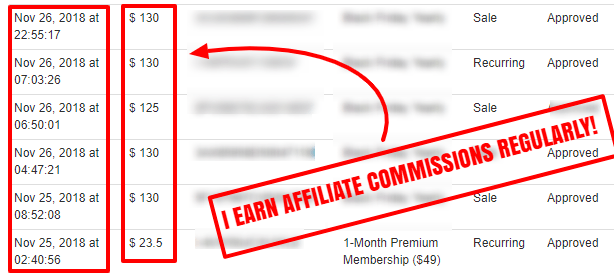
My November affiliate commissions thanks to Wealthy Affiliate!


Hi, I have my own website but for some reason I have been a bit scared to use facebook but thanks to your article I realise that it is really nothing to be worried about but to share a post on a group in facebook might actually benefit me more than it would do harm. I will try to follow the steps and hopefully I will be even more successful with my affiliated marketing. Thank you for a great article on how to share a post on a group in facebook.
Hello Alexandra! You don’t have to worry about that! It is a brilliant idea to use Facebook (which a lot of people use nowadays) to gain more traffic to your website!
Very nice article, I also would like to advise some tips about when is the best times to post on facebook. People get on Facebook at work, at home, from desktops and from mobile. According to SurePayroll, before 8:00am and after 8:00pm on weekends would be THE worst time to make a post.
Hello Fabio! Oh… you are right. Thank you so much for sharing that simple yet very helpful tip! I am sure that fellow marketers and sellers out there can benefit from this.