
Hello! Welcome to my LogoMakr Review!
Logos are one of the important elements for companies, businesses, or anyone who wish to have an identity in the market and public.
It takes a long process to finally create one that reflects what these are about. Some people hire experts to make one for them. However, with the rise of technology and the internet, everything is almost possible to do! That includes making your own logo.
LogoMakr is one of those websites that can help you. In this review, we will discuss everything this free logo maker website!
Without any further ado, let's get started with this LogoMakr Review!
LogoMakr Review Quick Summary
Name: LogoMakr
Website: https://logomakr.com/
Price: FREE - Custom Logo Design $299
Best for: Graphic designers, and everyone who wants to create cool logos!
Rating: 4/5
Recommended? Yes!
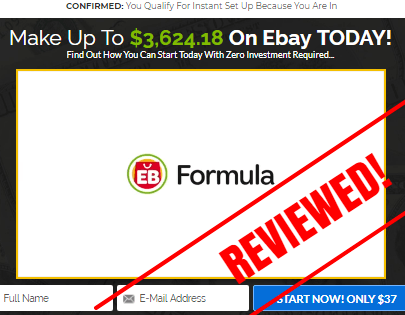
More...
What is LogoMakr?
LogoMakr is a powerful online tool that allows you to create unlimited and professional looking logos for free in less than ten minutes.
This online tool is designed for website owners and big business brand owners.
(If you would like free logo design, you might want to head over there.)
I have been looking all over the internet for a valid online logo maker because I didn't want to spend any money for a logo.
I tried many online tools, but I can assure you that most of them do not provide the best results.
Some of them allowed me to create beautiful logos but when I wanted to download my logo (that I spent like half an hour on making it) they asked for my credit card to pay $60.
I kept looking around until I have found this logo maker app. I quickly created a logo just to make sure if I can download it for free. And boom! I saved it on my computer successfully.
UPDATED 2020:
At the time of writing this review, back in 2016, everything was so great, for that year.
However, as years passed by, the icons are getting dated. In fact, some of them look so generic already and when you use them, the uniqueness factor is not present.
Looking at the bright side, the non-icon templates are a lot better!
How To Use LogoMakr?
It's very easy to create your logo with LogoMakr the first thing you want to do is to head to their website
Now you are on their site, you should click on the ''search graphics'' button to search for a graphic related to your site's niche.
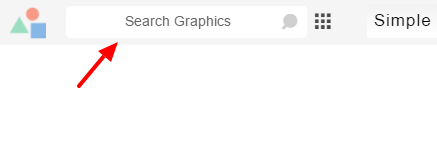
On the search box type the graphic you're looking for. If your website is about dogs for example, just type term dog in the search box.
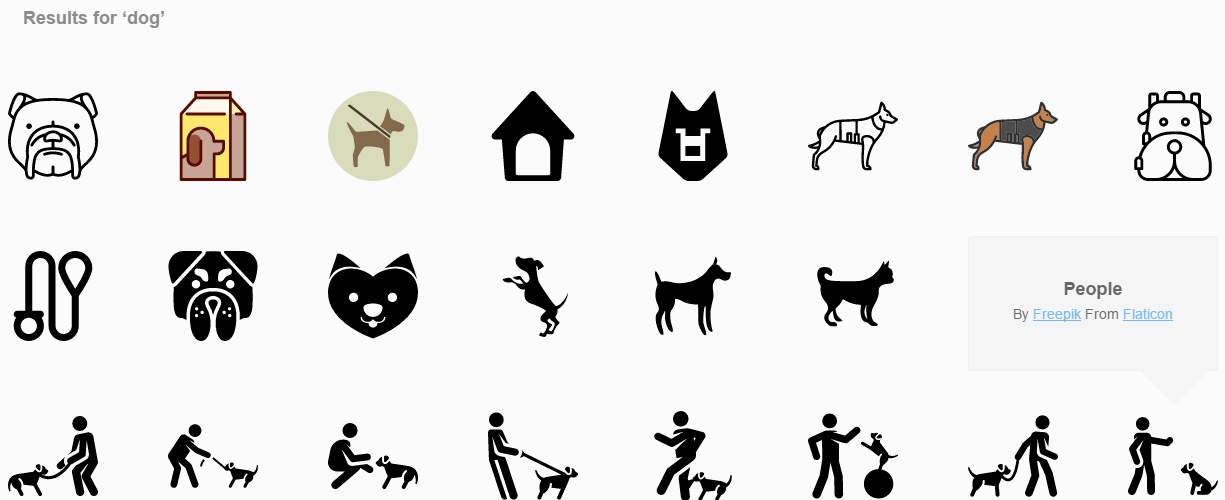
You will see a lot of graphics related to dogs. Just pick your favorite one.
Now you want to write something besides your graphic maybe your website's title. Simply click on the T letter that you can find on the left.

You can change the color by double clicking on your title. Moreover, you can alter the font of your title. Just keep playing with it until you come up with a logo that you're 100% satisfied with.
When you are done with your logo making process, you want to save it on your computer. To do this, click on the save button located at the top.
A small window will pop up then you will be able to save your logo somewhere on your computer.
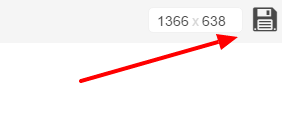
If you want to upload the logo to your WordPress website, just go to Appearance>Header>Site Title. Then you will be able to upload your logo from your computer. 😀
LogoMakr Designers Process
If you do not want to create your own logo, then you have the choice to ask professional help from LogoMakr's designers!
Here is the process that you will undergo.
#1 Choose your design style of your choice!
The first step is for you to choose the design style you want. This is very important because it can help the designers to know what you want.
Furthermore, with the information you have given, they will better understand the logo that you require.
#2 Designers start
After specifying that you want, the designers will begin on designing right away! If ever they have questions or clarifications, they would contact you through email.
These professional designers guarantee you to deliver the best logo that is based entirely on your standards.
#3 Design proofs are sent to you
After a few days, you will receive design proofs from the designers. They will let you choose the one that fits your standard and requirements.
Then you can send it back. Moreover, you can include changes or fixes that you want them to do.
#4 Feedback
You can always send them a more detailed feedback to help them have an easier and faster way to make your logo into a reality.
#5 Choose your best design
After making changes and revising the design proofs, the designers will send you the edited ones that are based on your feedback.
Then you can start to choose the ones that you really love or fits your taste and requirements.
#6 LogoMakr sends you your best logo
Then LogoMakr will send you the vector file of your logo! The vector format is so useful because you can resize it without destroying the quality.
Meaning you can use it on any small or big items.
To whom is LogoMakr for?
If you are a webmaster, I recommend you to use Logomakr to create a unique free professional looking logo for your website.
If you own a big business brand and need a custom logo, they also offer logo designing services for $299.
Once you submit your order, a designer will contact you and questions you about the logo and how you want it to be.

With this program, you will have the best way to earn money online!
Your logo can help you with your success too!
Tools & Training
As soon as you enter their website, a video showing you how to use the logo making app will pop up.
The tools provided by LogoMakr are so great for a free service.
Support Service
The support team of LogoMakr is one of the best. Furthermore, they are very responsive. You won't have problems with that.
Do not hesitate to inquire them any questions or concerns you have!
Price
The primary LogoMakr tool is free, and it comes with hundreds of stock photos and fonts you can save your logo to your computer.
If you want a 100% custom original logo for your business that you can print on walls, t-shirts, etc. you can get an expert designer to create it for you for $299.
The pricing and the benefits are further explained in the picture below.
- Low resolution - Free
- High resolution - $19 per file
- Logo Redesign - $195
- Custom Logo Redesign - $299


Other services offered (Updated 2020)
LogoMakr also offer other services other than logo making. Here are they.
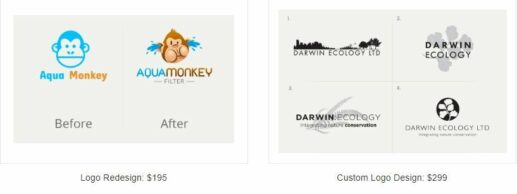

What I like about it
#1 A lot of free logos!
LogoMakr has a lot of free logos available for you! You can use any of them when creating your logos.
#2 You can save on your computer
With LogoMakr, after creating and designing your logo, you can easily save the finished work on your computer!
And yes, this is for free (for low-resolution).
#3 Very easy to use
You do not need to have any background in graphic designing to use LogoMakr. It is very straightforward and does not have any complex tools and features that can hold you back.
#4 A lot of graphics and icons to choose from
LogoMakr makes sure that its users can fully get the logos they want. That is why the creators behind it have made a lot of graphics and icons available for them!
#5 Various fonts available
Fonts are also essential in making a logo and brand. In LogoMakr, you can choose from a lot of various and cool fonts that you can use.
#6 Cool features for a free service
Overall, LogoMakr is excellent because it offers a lot of cool features for FREE!
What I don't like about it
#1 Pro Plan is expensive
The only thing I don't like here is how the pro or premium plan is expensive. But then again, it is a one-time payment.
So it is entirely up to you whether you avail it or not. It has more benefits too.
Final Verdict
To conclude this LogoMakr Review, it is time for my final verdict. Logos, especially professional looking ones, are a great way to make your website look different and professional.
If you are looking for a good free logo making tool, Logomakr is the one I recommend for you, it's very easy to use. It has a lot of free cool features you can utilize!
I hope you have enjoyed reading this LogoMakr Review! If you have any questions just drop a comment below I will be more than happy to assist you.
If you don't have a website and you are looking for a legit method to make a living online, check out my #1 recommendation to make money with your passion for free.
This is How I Make Money from Home!
Logos are important today especially in earning money online! One of these is through affiliate marketing! I created my own logo for my website. To make money, I just promote products in my website. This is a great source of passive income.
If you want to do the same and create your own website, from top to bottom, including your logos, feel free to join Wealthy Affiliate!
It is composed of a community of professionals who can help you start your own affiliate marketing business and actually be successful with it!
Some of the benefits you can get are:
- Complete and comprehensive step-by-step training
- Affiliate marketing tools and materials
- 24/ support
- A live one-on-one chat with professional marketers
- And many more!
I have been doing affiliate marketing and has been with Wealthy Affiliate for years already.
Now, I earn affiliate commissions on a daily basis like the own below!
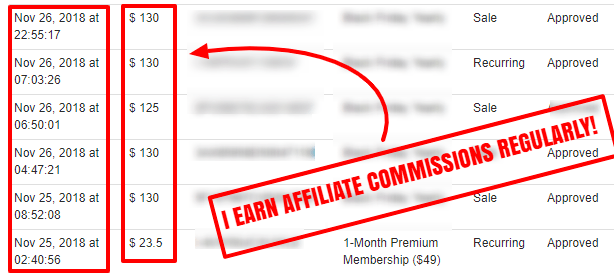
My November affiliate commissions thanks to Wealthy Affiliate!


I never heard of that tool before, but I am going to check it out now. I just launched my 3rd website but never thought about creating my own logo, so far I had no need. Now it is different, and I am going to use that program to make it happen. Love your website, very informative, and thorough. Thanks!
You are welcome! please let me know what you think later! 😀
I really like your site. i have been thinking about trying to make my own logo so I think I will try this out. I loved the way you wrote your article and the way you reviewed it. Thanks so much for the information.
My only problem with your site is all the ads interrupting the flow of your post. To many ads in between portion of your post.
Hi Laureita I am glad you liked my post! but what ads are you talking about? I don’t have ads on my site?
Hey Anis,
Great review, thank you.
I have just launched a new business and am in need of creating a logo – this review has come at exactly the right time for me! I can’t beleive how easy it is to create something, and best of all the fact it is free.
You mentioned the pro version is expensive – what else do you get for your money?
Cheers,
Mike
With the pro plan, you sort of hire an expert designer that works for logomakr, the designer will create a custum professional logo for your brand that you can print on everything just like Wealthy affiliate logo, the premium version of Logomakr is for those that have business like Cocacola or Apple.
As a webmaster the free tool will work perfectly to create a unique logo and even banners and designs for your posts! 🙂
Thanks for stopping by!
Thank you so much for this informative post!
I completely agree with the fact that a logo is a very important part of a website and it plays a big role in first impression formation.
This definitely does seem like a good logo maker service as the name suggests! 😀
Thank you so much once again!
Cheers,
Suhail.
You are welcome! 😀 thanks for visiting
I was looking for a tool like this.
Great article, very helpful.
Glad you liked it Johan, Thanks for stopping by! 😀
Hi Anis! I used to get the same problem where I would spend ageees creating an awesome logo only to find out I had to pay quite a lot to actually download it. In the end, I just created my logo using Canva (which I’m happy with), but Logomakr sounds like a really good tool too. I think I’ll check it out and maybe use it for my other website. I really like your logo, and your tagline!
Glad you liked it Stephanie! I will check out Canva, this is the first time I hear about it! 😀
What a great review of a free resource. I just created my own site and have been trying to create my own logo in MS Paint. Let me tell you, it’s not a fun experience. I’m going to use this logo making service for sure. Thank you and keep up the good work!
Hi Tim, this tool is very easy to use and you can create stunning logos if you get creative with it! I know MS paint sucks! I hate it. Thanks for stopping by and have a great day! 😀
Hey, I have bookmarked your site. This is awesome because I have been looking for something like this. Something I could use to design whatever I want…for free. I believe many people will be thankful to you too because of this piece of information. I will share this with my friends to see because it is worth sharing.
Thanks and keep it up.
I’m so happy that you all like it! I hope I can find more stuff like this and share it with you guys! thanks for stopping by!
I so wish I had known about this 2 years ago! The money I paid to have a logo created was outrageous! Apparently I didn’t do enough research. Thanks so much!
You are welcome! 😀 this tool can really generate awesome logos for free 😀 thanks for stopping by